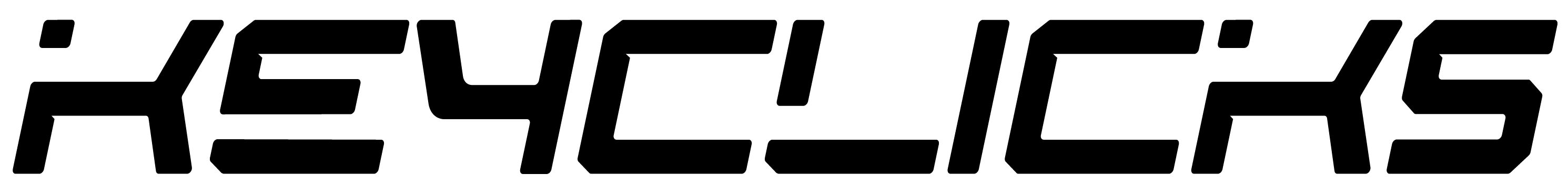Keyboard customization often highlights switches feel and look, but split and ergonomic are key too. They offer comfort and health benefits, going beyond just aesthetics to better meet our typing needs.
While split keyboards are often chosen for comfort, especially by those with wrist and hand issues, many people use them for better typing efficiency. They find split keyboards more practical, as they think these keyboards improve on regular ones by requiring less movement and being more functional.
Why splits?
Ergonomic
Traditional keyboards force wrists and arms into unnatural positions, which can lead to discomfort or even repetitive strain injuries over time. Split keyboards allow users to position each half in a way that's natural for their body, reducing strain on the wrists, arms, and shoulders.
Improved Posture
Using a split keyboard encourages better overall posture. With the ability to adjust each half, typists are less likely to hunch over their keyboard. This reduces the risk of back and neck pain associated with poor posture during long typing sessions.
Reduced Finger Strain
Split keyboards often have a more compact design, meaning keys are closer together and require less finger movement. This reduced finger travel can minimize fatigue and the risk of developing conditions like carpal tunnel syndrome.
Portability and Space Saving
Some split keyboards are designed to be portable, making them a great option for remote workers or those who travel frequently. Additionally, the smaller footprint of each half can free up valuable desk space.
Improved Typing Speed and Accuracy
Many users report an improvement in typing speed and accuracy after switching to a split keyboard. This is partly because the keys are aligned more naturally with the fingers, reducing the need for awkward hand movements.