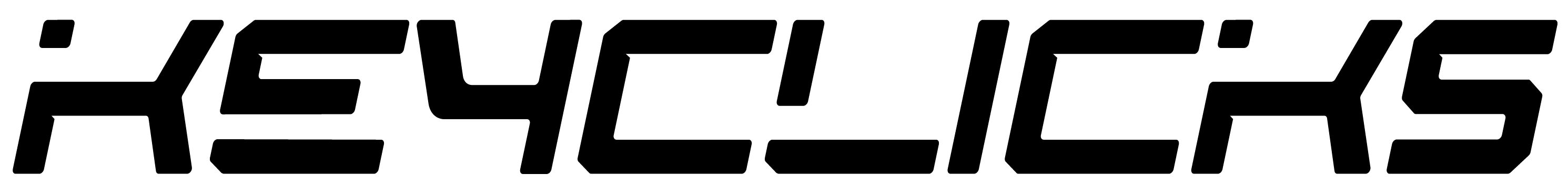Customize anything about your keyboard. Click a key, and change it to do anything you like.
1. Download Vial
Hop over to the download page to make sure you have the latest build.
2. Run Vial
On Windows and MacOS simply run the installer/executable.
Linux
Make sure that your downloaded file can be executed. You can either do this through your graphical file explorer or use the following command:
chmod +x ~/Downloads/Vial*.AppImage
After that simply launch the application by either double clicking on it or executing the following command:
~/Downloads/Vial*.AppImage
3. Program your new keyboard
Using Vial is extremely simple, just click on a key you would like to change the value of in the top palette then select your replacement key or macro in the bottom palette.
Your new key will be automatically saved onto the keyboard and immediately ready for use.